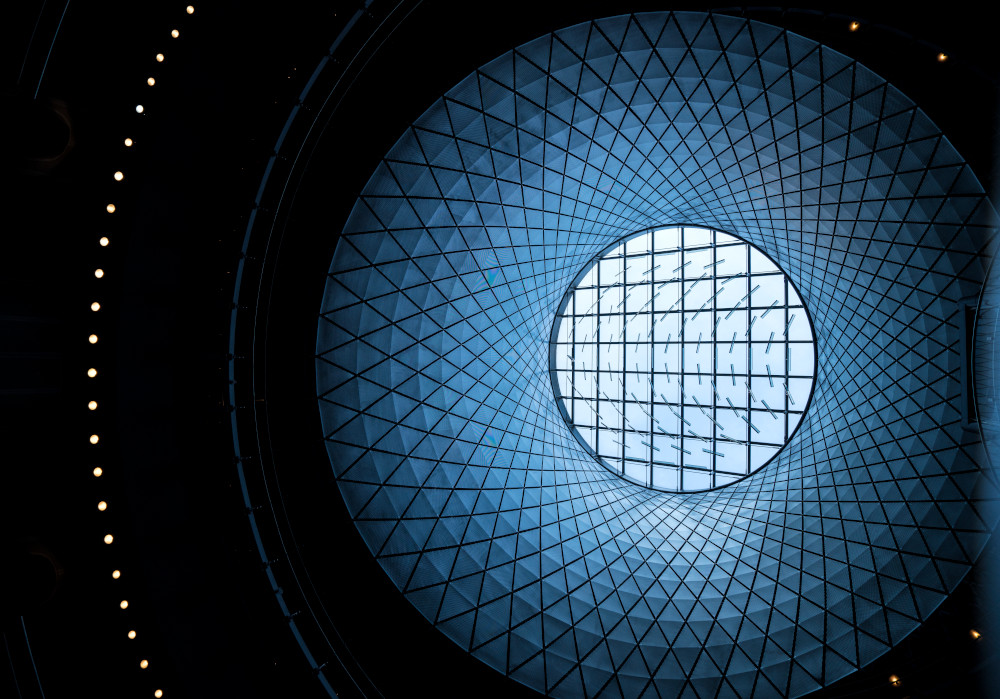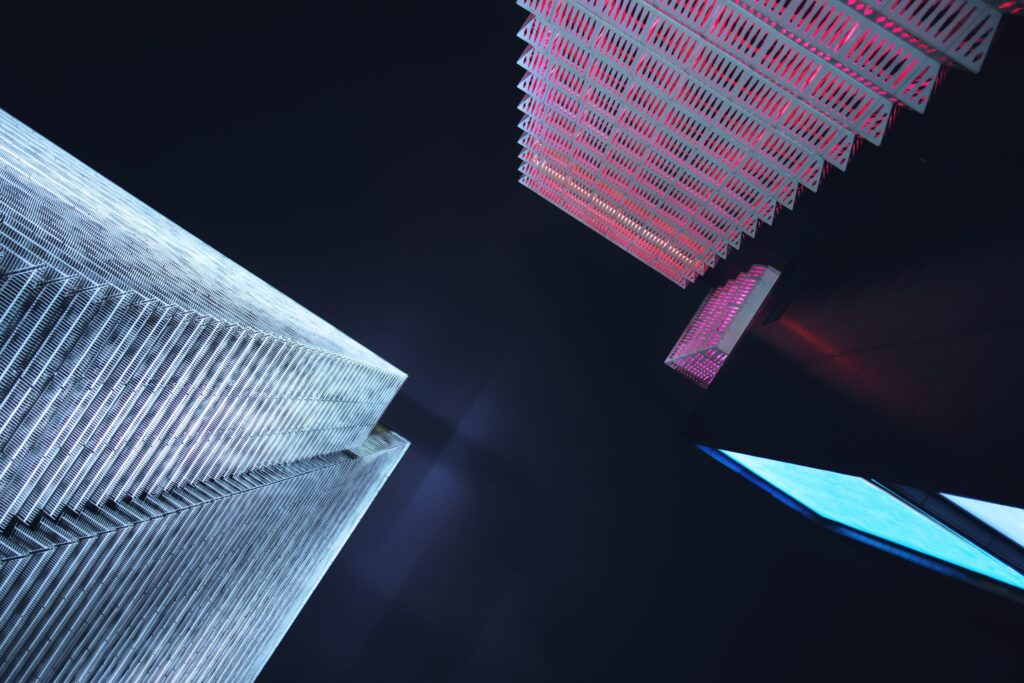Although many workplaces are now well into a second year of remote work, large-scale enterprise projects such as ERP implementations or ERP security re-designs continue on and are a focal point of organizational leadership. While the general lifecycle for such projects has remained consistent, one major component has evolved – the way that organizations and teams must manage workshops requiring participation from many individuals. Lengthy, in-person information gathering sessions have evolved into a new style of remote workshops. No matter the collaboration platform being used, we have developed a series of six tips and tricks for effectively conducting remote workshops, whether leading a group of business process owners through a security role design, process improvement session, or segregation of duties discussion (to name a few!).
- Establish Workshop Ground Rules
The workshop facilitator should set general ground rules before the workshop begins. Depending on the size of the audience, these may be communicated at the start of the meeting or through written communication before the workshop takes place. The larger the workshop audience, the more important setting expectations becomes. Should participants remain on mute until they have a point to discuss? Should participants leverage the chat for questions, or interject when they have a clarifying point? Setting expectations at the beginning will drive effective participation and communication throughout the remote workshop.
- Take Breaks
One of the toughest parts about moving to remote discussion is the ability to “read the room.” The best way to maintain the attention of the audience is to take ad hoc or scheduled breaks. An ad hoc break may occur at a good stopping point in the conversation and last for five to ten minutes before moving on to the next topic. These short breaks allow the participants to stretch their legs or answer a few quick emails before re-engaging in the workshop with their full attention. Planned breaks can also be useful. The moderator may communicate that a break will occur once specific decisions have been made, or at a specific slide in the workshop. Planned breaks allow participants to anticipate time they will have to engage in other tasks, making them more likely to pay attention during the workshop.
While hosting longer remote workshops, it is also recommended to spread out the topics over several days and times. Content that could be covered one working day may be better organized as two or three meetings throughout the week so the audience is not exhausted on a lengthy phone or video meeting. For example, during in-person segregation of duties workshops, the group may have reviewed an entire ruleset in one day, with relevant stakeholders coming in and out of the meeting room during their sections. In a remote setting, it is recommended to break out the ruleset review into sessions by business process area to focus the audience and objectives of the workshop.
- Be Efficient with Participants’ Time
Doing due diligence to coordinate the appropriate participants and topics will go a long way with the teams. The organizer has the responsibility to schedule the right audience at the appropriate time. Organize workshops so that topics that require participation from all parties are scheduled at the beginning, using participants’ time most effectively. Understand dependencies between topics, then plan meeting session/s around the participants’ schedules. In some cases, this may mean scheduling a combination of small, short sessions and larger, longer sessions. Participants will appreciate the respect for their time and will stay focused when called upon.
The facilitation team should always plan to be dialed in five to ten minutes before the workshop begins to welcome participants as they join and have all documents or applications ready to share.
Because remote workshops do not require participants to travel, being aware of time zones is another crucial consideration. The organizer should consider lunch and normal working hours when scheduling workshops. Create a table in Excel or another tool that automatically calculates the time for all parties involved to help select the best time for all participants.
- Establish a Moderator Who is Not the Main Presenter
For large workshops, establish a meeting moderator who will act as the administrative driver during the discussion. This person should take detailed notes on decisions, document action items, monitor participant engagement and help facilitate additional discussion. A moderator takes pressure off the main presenter(s) from simultaneously trying to manage the group while displaying content and leading the discussion. An effective moderator will also monitor participant engagement to encourage questions or further conversation. For example, the moderator can actively watch the participant list so if someone comes off mute or raises their hand, that participant has an advocate to introduce them into the conversation.
At the end of the workshop, the moderator is responsible for consolidating the information gathered and sending a summary to all participants. This summary should highlight all action items resulting from the discussion and include any resources such as working documents or workshop recordings.
- Prioritize Discussion Items versus Take Away Items
Staying on topic during remote workshops can prove to be more difficult than during in-person discussion. Participants are more likely to start side conversations or multi-task, encouraging various trains of thought to enter the discussion. Tangents or off-topic conversations are not always detrimental to the success of the workshop, as the team may learn new information that can be helpful down the road. However, the organizer should determine which topics are relevant to introduce to the workshop versus topics that should be put in the “parking lot” and saved for a different discussion. Redirecting the conversation back to the original topic or acknowledging the importance of discussing a topic at a different time can build upon setting expectations and being efficient with participants’ time that leads to a successful workshop. (Pro tip – the concept of putting discussion points in the “parking lot” can be established and communicated as part of the workshop ground rules mentioned previously.)
- Be Visual
If possible, use the video option. The meeting facilitator appearing on video right away can encourage participants to engage in conversation. It may also encourage participants to turn on their video as well, which gives the moderator additional visual feedback during the workshop discussion. Leverage a second monitor to display content on one screen, while keeping a visual of the group on a second screen. Having the entire “room” on video during workshops and meetings can create a more natural face-to-face experience and encourage more active participation (and less multi-tasking). Work with the project sponsor to establish this expectation before the workshops are held or including the use of video chat as part of the ground rules.
If video functionality is not available, create visual resources for the participants to use throughout the workshop. This can extend beyond the organizer’s planned presentation materials. Visuals can include resources provided at the beginning or before the workshop as reference material. Reference material can be administrative, such as the agenda or list of ground rules or may include process documentation, evaluation scales or system diagrams. Encourage participants to pull up these visuals on a second monitor, allowing the presenter to focus on sharing the working documents on their screen.
Conclusion
While remote work can be effective and efficient, it also provides a unique set of challenges. Leveraging some of the above tips and tricks can help encourage remote collaboration with key project contacts and stakeholders. Plan to use these activities as part of your next remote workshops!
To learn more about Protiviti’s Enterprise Application Solution capabilities, contact us.