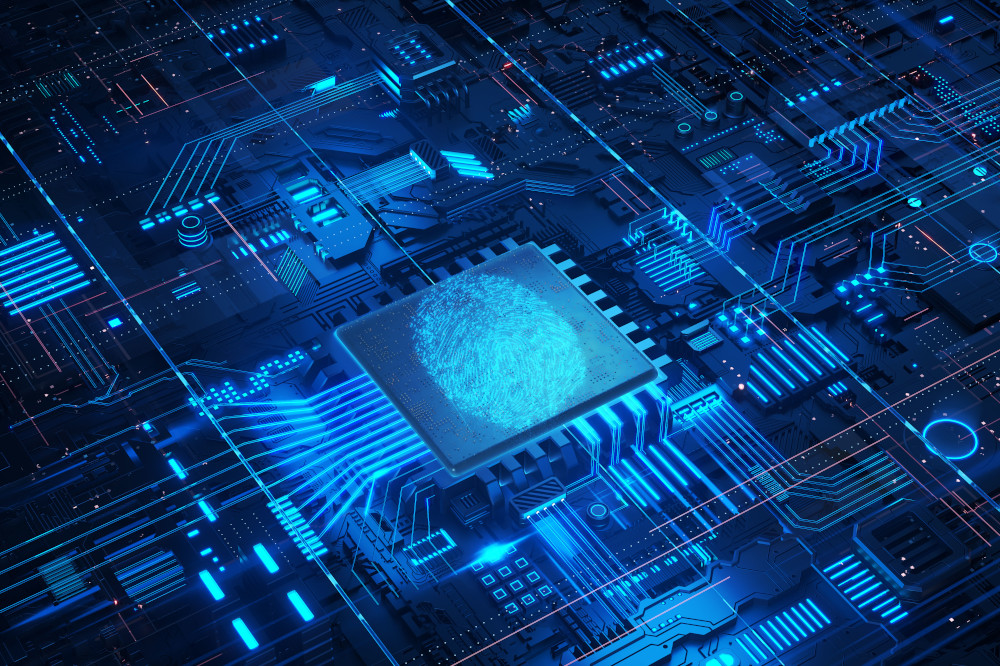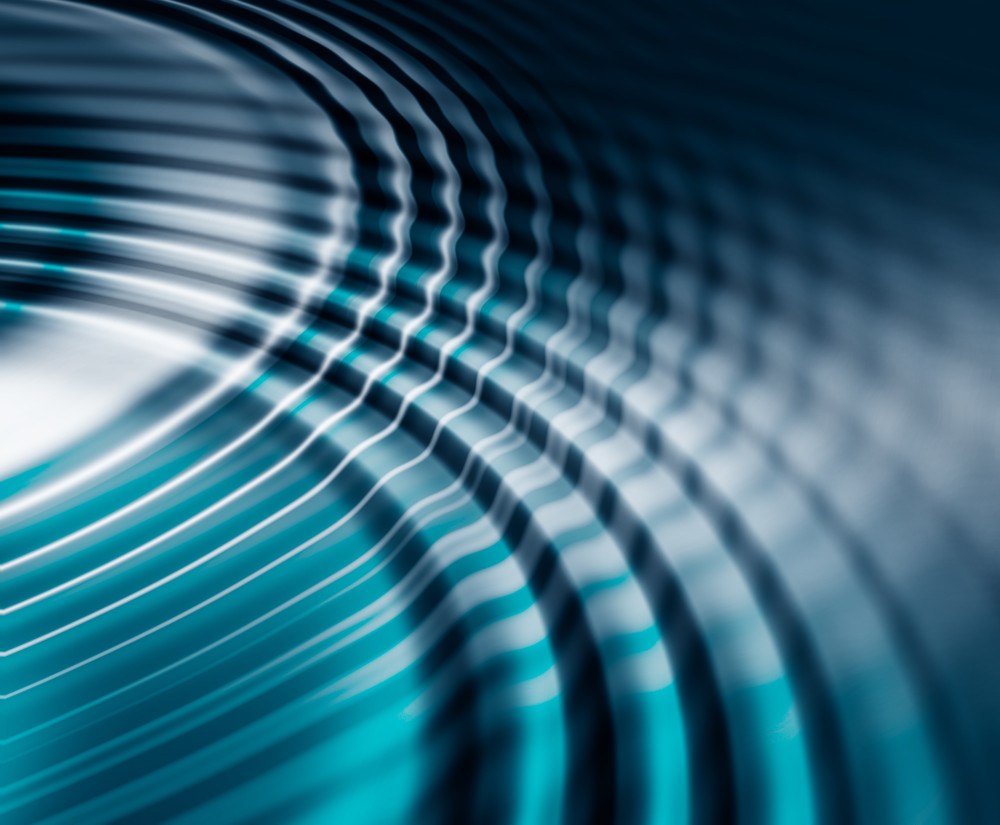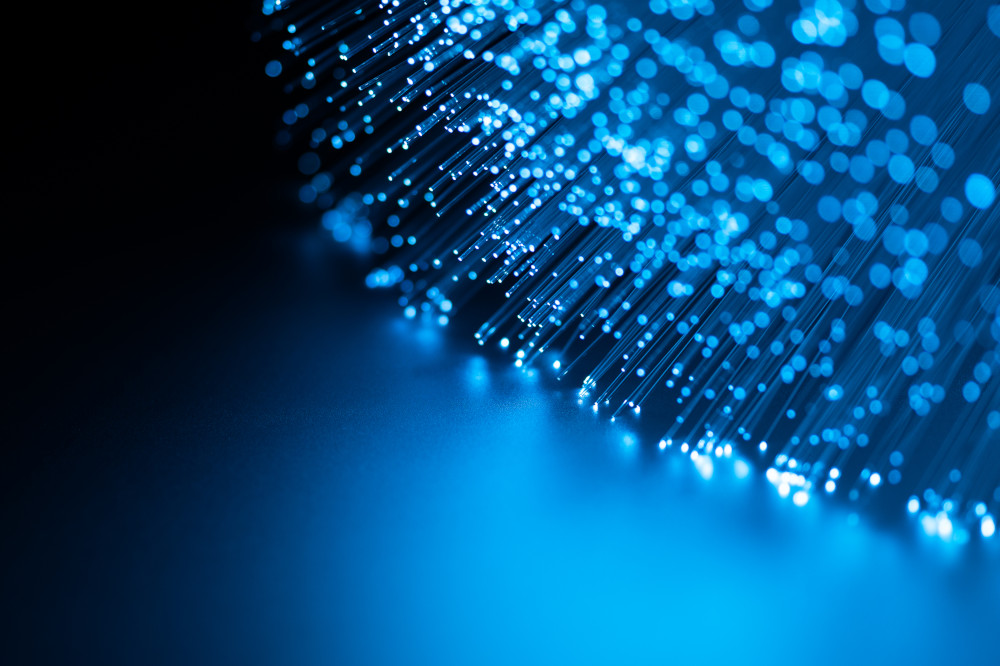In this two-part blog (see Part 1 here), we discuss how to support customers’ enterprise data warehouse through DWC.
In today’s business environment, many companies are seeking to realize the benefits of moving to the cloud. As SAP customers seek to bring on-premises technologies to the cloud, one of the existing enterprise data warehouses, SAP Business Warehouse (SAP BW), often comes into discussion as SAP is planning to end maintenance for SAP BW 7.5 at the end of 2027 and end its support at the end of 2030. With these deadlines to move off of SAP BW 7.5 approaching, it is important to understand how to bring SAP BW to the public cloud with SAP DWC.
Companies using BW are actively looking for new ways to support their enterprise data warehouse. With the introduction of the BW Bridge, multiple efficient options are now available. The BW Bridge creates a connection between on-prem SAP BW systems and the DWC. It is designed to allow customers with BW 7.3 onwards to reuse their existing models, transformations and customizations in SAP Data Warehouse Cloud to maximize time-to-value and capitalize on their existing SAP BW. SAP offers a new way to adapt with the cloud by providing familiar tools that extend customers’ data reach easily to new data sources.
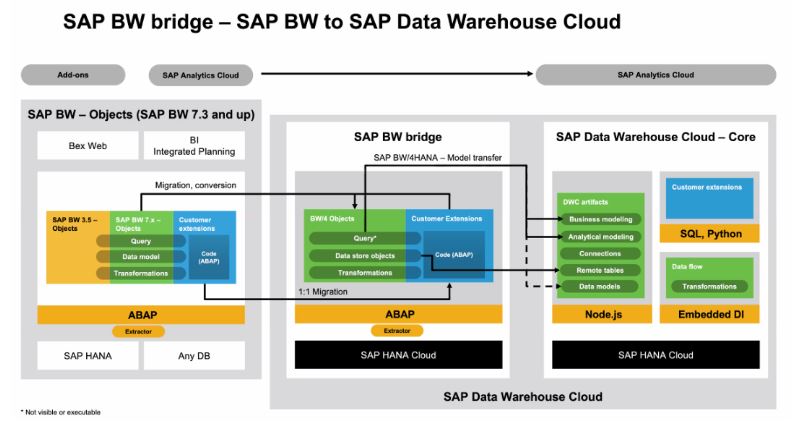
SAP BW Bridge allows two approaches: using remote tables to bring in existing features in BW to DWC or building a full cloud-based BW system with DWC. The SAP BW Bridge carries out the full functionalities of BW/4HANA without the reporting capabilities, therefore the BW Bridge artifacts are available via remote tables using SAP HANA Cloud Smart-Data-Access in a dedicated SAP BW Bridge Space in the SAPDWC. Kindly note, the default space type is SAP Data Warehouse Cloud. These remote tables can be used in the regular spaces via the DWC cross-space sharing approach. Modeling can be done on top of the remote tables, and reporting capabilities can be realized in SAP Analytics Cloud (SAC). Planning and reporting are aimed to be replaced by SAC, which works seamlessly with DWC.
With the full functionalities that could be replacing BW, customers may plan for a greenfield implementation with the BW Bridge and DWC. Using SAP HANA Studio or Eclipse, a BW bridge project can be created. InfoArea or InfoCubes can then be created accordingly. BW/4HANA customers probably will not notice any difference from how they normally model as this feature has been kept almost the same. After configuring details, it is possible to shift over to DWC and work in a designated BW bridge space to import and deploy tables under the data builder section. Once these tables are shared, they can then be used within regular DWC spaces to perform additional tasks. Lastly, a story can be created in SAC and connected to the DWC spaces with BW metadata tables. SAC will then be available to derive reports as needed on top of the BW data.
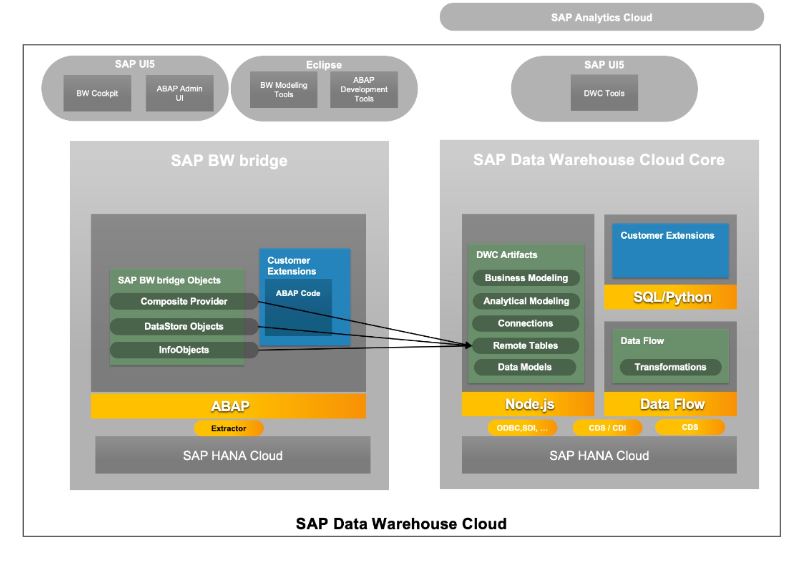
As SAP continues to invest in DWC and enhancing features around the tool, this SaaS software will continue to provide additional value to customers. While BW Bridge is a part of DWC, it is priced in a separate but similar model to that of DWC. Using the SaaS consumption model, customers will pay for the needed storage.
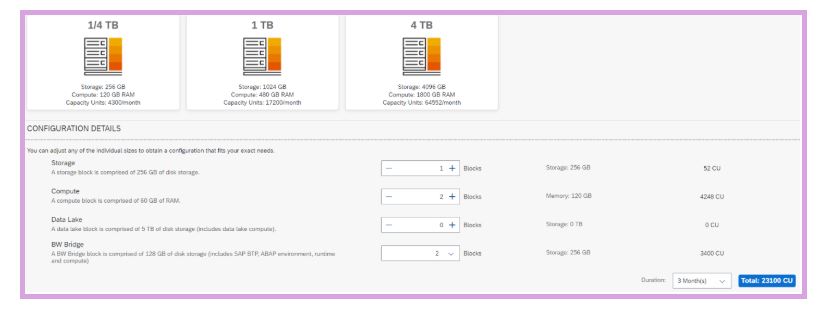
The above figure shows selection of a small t-shirt size of DWC and a minimum of two blocks of BW Bridge. The capability unit calculator can be accessed here.
Protiviti understands that an organization’s data is essential to its success, yet as companies generate more and more data every day, the question of how to manage and transform that data into valuable business intelligence becomes more difficult to answer. Our data management team offers insight to help organizations through the entire information lifecycle, including strategy, management and reporting, to ensure decision-makers have the right information at the right time. Protiviti’s data management and business analytics project experience includes:
- Identifying data issues
- Designing data warehouses and data strategy
- Defining data mapping logic
- Implementations
- Testing and support for UAT
- Deployment
To learn more about our SAP capabilities, contact us or visit SAP Consulting Services.