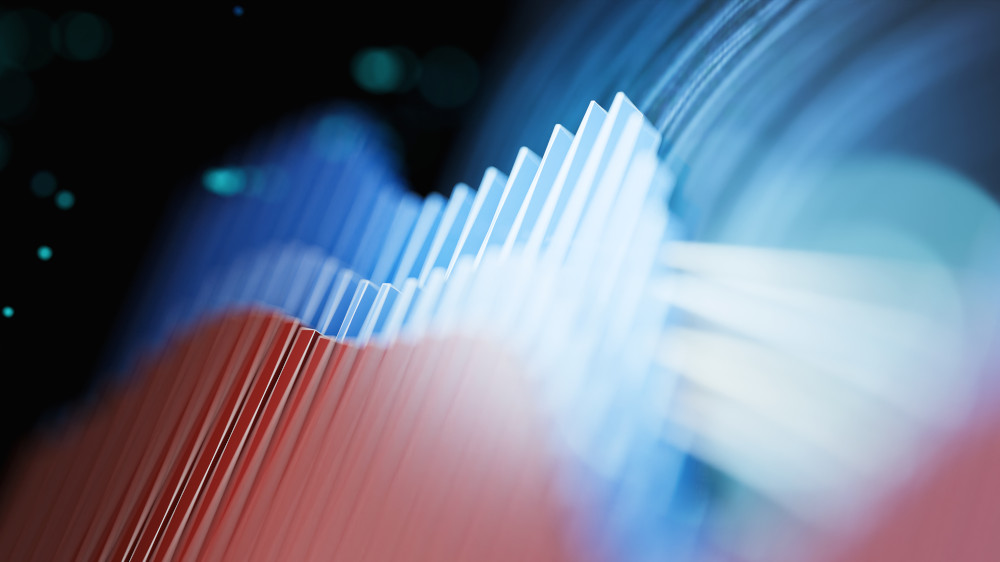Microsoft Dynamics 365 Finance and Supply Chain Management (D365 F&SCM), formerly Dynamics 365 Finance and Operations (D365 F&O), offers numerous features that help companies achieve operational excellence and create a friendlier customer experience. Based on our work with clients, we have developed these fast five tips and tricks to achieve a more user-friendly interface in D365.
Creating favorites
The favorites feature in D365 F&SCM provides a user the ability to bookmark their most frequently accessed pages for quick access. To set up a favorite, navigate to the page that will be favorited and hover over the page name. A star icon will appear to the right of the name. Click the star icon to add the page as a favorite. The page will now be easily accessible via the favorites tab in the navigation pane.
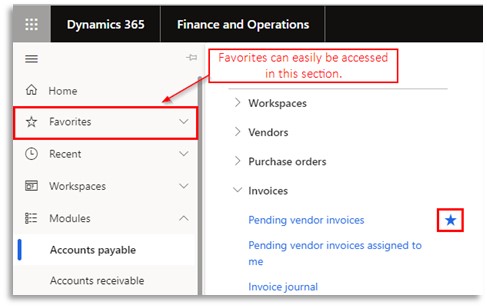
Personalizing the colors of Dynamics
D365 F&SCM offers a feature that allows the modification of the environment’s dashboard header color. User options can be used to make a clear distinction between the different Dynamics environments (e.g., Dev, UAT (User Acceptance Testing), Prod) to avoid making unintentional changes in the incorrect environment, which may result in business disruptions. To access user options, click the gear icon in the upper right corner and select user options. On the user options page, the visual tab can be used to choose the color theme and size of elements.
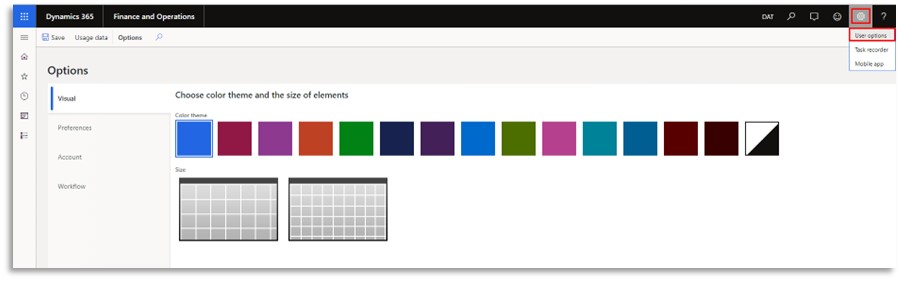
Workspaces
In D365 F&SCM, various modules contain workspaces, a collection of frequently used fields, links and information to provide a one-stop shop to execute various tasks and reports. Workspaces are customizable to personalize the space to accommodate a user’s preference. Right click on a tile and select personalize to be provided the option to rename, hide, move, pin, etc., the tile in the workspace. D365 also provides the option to create completely new workspaces for a module as well as add new tiles or lists to an existing workspace if the information is not available by default. Easy access to information as well as the customization capabilities make workspaces a great resource to complete everyday tasks.
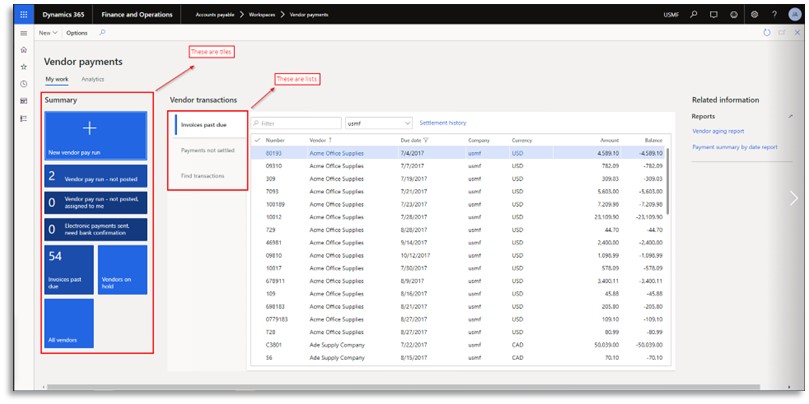
Create security diagnostics role
Security diagnostics is a useful tool to identify the roles, duties and privileges that have access to a specific page. There are many use cases for security diagnostics, including troubleshooting during testing and steady state support. There may be an instance where the out-of-box security grants excess access, potentially resulting in segregation of duties (SoD) conflicts. In these cases, the security diagnostics tool can be used to identify the appropriate security to remove from the role. From an access provisioning standpoint, this feature can also be used to identify roles, duties or privileges that provide access to a certain page requested by a user. By default, the security diagnostics tool is only provided to system administrators; therefore, a separate role must be created to grant access to non-system administrators. To create a role that grants access to security diagnostics, the role must be provided read access to the menu item SysSecDiagnostics.
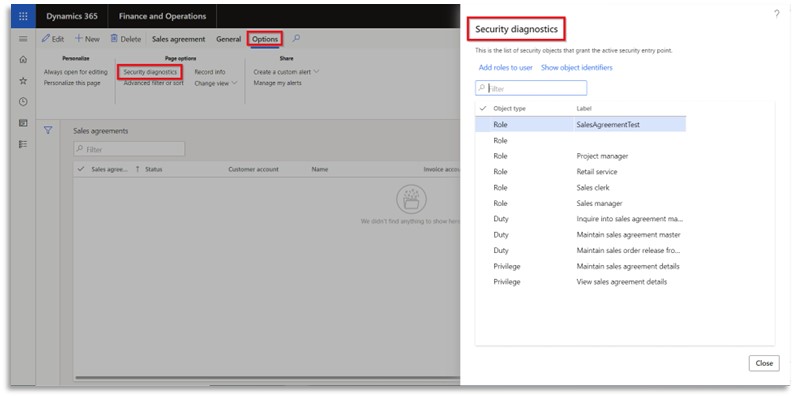
Utilize entities
In D365 F&SCM, entities allow users to manipulate data outside of the UI via Excel. When exporting to Excel, a data connector allows information from D365 F&SCM to populate into Excel. Entities provide a de-normalized view of the selected table, allowing for the selected table and associated tables to be seen in a single view through the export. For example, an out-of-box customer table entity will include information from the customer table in addition to customer information from related tables. This tool allows for a better view of the data for developers to use for integrations and customizations.
Additionally, businesses can create customized entities to pull selected tables together into a singular view. Lastly, entities can be used for data migration, commonly in master data, sales orders, etc. where users can input large amounts of data through the export and use the data connector to migrate the information in the UI. After changes are made, information will sync to D365 F&SCM when clicking publish in Excel. Entities are commonly found in D365 F&SCM out-of-box roles, however it is important to check that customized roles include entities in order to allow the business to utilize this feature. A business can also create customized entities through Visual Studio to pull selected tables together into a singular view.
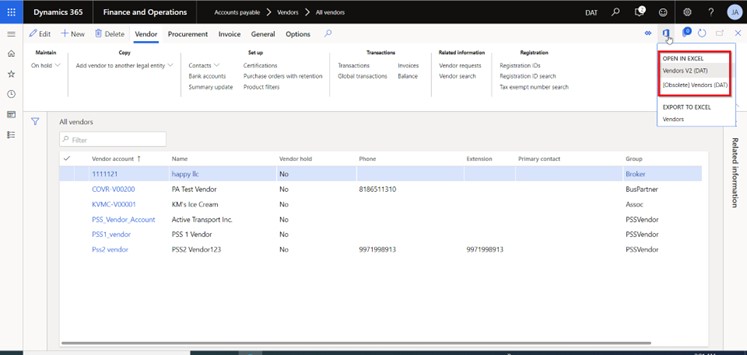
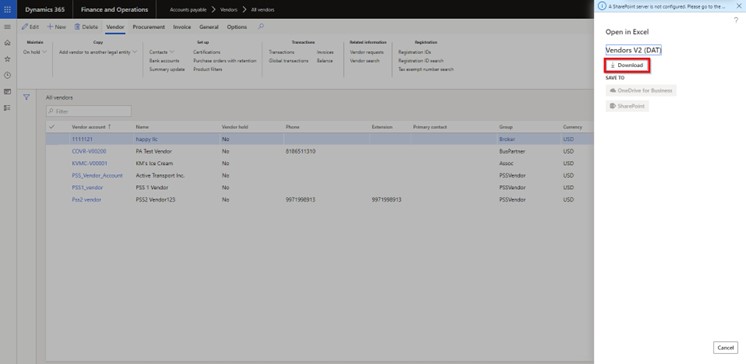
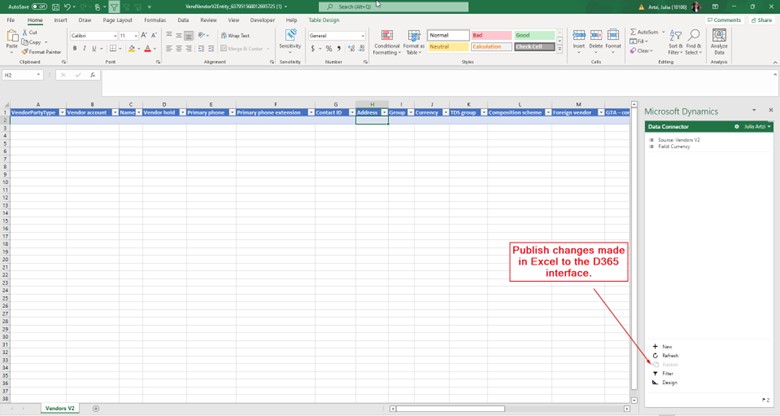
D365 F&SCM is equipped with the look and feel of Microsoft products, allowing users to intuitively customize their experience. The features previously described exemplify how D365 is a compatible software for both business and IT users. In a previous client engagement, we leveraged the security diagnostics tool to train the client’s IT team on how to maintain a security model in steady state. Since this tool is easily navigated through the UI, it is something that can easily be adopted to save time in resolving IT requests.
To learn more about our Microsoft consulting solutions, contact us.