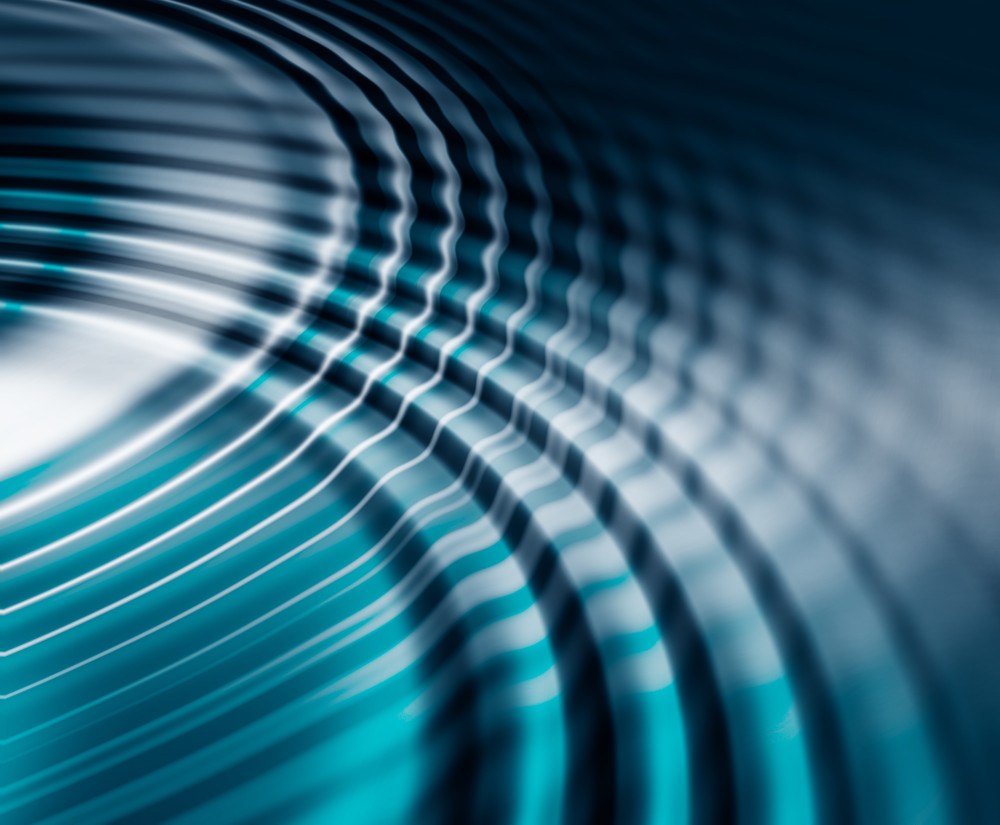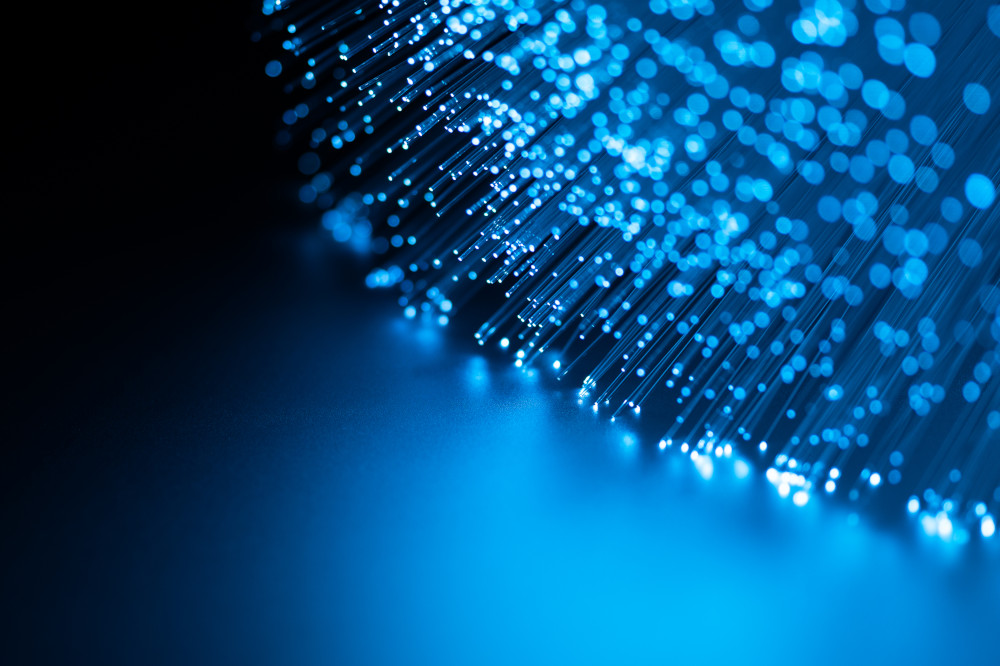SAP BusinessObjects is a well-established, on-premise enterprise business intelligence system, which has commonly been installed and configured within an organization’s own data center, with the responsibility of server maintenance falling on the organization itself. SAP has introduced the SAP BusinessObjects Private Cloud Edition (PCE) initiative, which shifts this responsibility to SAP and provides the organization with the ability to maintain a modern and secure environment that delivers better insights. To get started, here are ten tips and tricks to ensure a smooth transition to the cloud:
Gather all necessary IP (Internet Protocol) addresses for internal resources.
When taking an inventory of the existing SAP environment, make sure to note all the databases in use in the system, including any of the connections that have been published to the environment. I typically use a combination of the Query Builder and Information Design Tool to record the database server, IP address, port, usernames, database names, DNS, service name, etc. These will be needed so that firewall rules are entered to allow traffic to and from SAP. Additionally, note any SMTP (Simple Mail Transfer Protocol), FTP (File Transfer Protocol) or SFTP (Secure File Transfer Protocol) IP addresses and ports. If working only with server names, use command-line utilities like PING to find the associated IP address.
Note that Operating System-level access is only available to the SAP support team.
Only the SAP Support Site has operating system level access to the SAP BusinessObjects PCE service, which ensures the systems are safe and stable for an optimal end-user experience. SAP supplies fast and knowledgeable SAP support to any issues that require operating system access. Simply enter an SAP Support Desk service request or incident and provide a scheduled time for implementation. The PCE environments are SUSE Linux based, so ensure that all the paths are in Linux notation.
Document and communicate any necessary customizations.
If migrating an existing on-premise system, document all logos, wording, titles, color schemes and any other customizations that have been done to the existing environment. These customizations can be applied to the new PCE system through an SAP Support Desk service request with the customizations attached. Ensure that the destinations are understood as well. Firewall rules will need to be applied to make destinations such as File Servers, FTP Servers or SMTP servers work. See tip #1!
Become familiar with the SAP Support Site.
Detailed documentation on how to enter SAP Support Site service requests and incidents will be provided. There is a range of templates to use. Communicating specific needs to the SAP support team is critical as they can provide guidance on correct templates to use. Some of the updates may be paid updates, so be aware and be sure to ask. Or pull the landscape documentation that lists PCE server names and IP addresses in all environments. it is likely the IP addresses will be needed so that the organization’s Network Security department can allow traffic to and from those IP addresses.
SAP BusinessObjects PCE runs on SUSE Linux Enterprise Server.
If moving from a Windows environment, consider using a Linux SLES staging server installed on-premise. The PCE environments are only available in Linux (SUSE). Standing up a staging server will allow content to be tested before making the jump to the cloud. There are many differences between Windows and Linux, so having a temporary on-premise Linux environment for local testing is ideal. This enables content to be moved, along with configuring data sources and testing in this staging environment. Staging may also be used as a source to move to the PCE environment, entering tickets to install database middleware and update configuration files. Remember, Crystal Reports is not supported in Linux in newer versions of SAP BusinessObjects (PCE and on-prem), so be sure to communicate this requirement with SAP.
Understand proper steps for creating firewall rules.
Determine what it takes to update the organization’s firewall rules. It’s likely there will be a significant number of rules to be updated. There may be some trial and error, so documentation of these rules is important. When entering firewall rules, determine if it is necessary to supply individual IP addresses or will it be possible to open a full range? Determine whether the business requires two-way communication between PCE and the network. If so, it will be necessary to open firewall rules on both sides (network and SAP).
Ensure that all database middleware is identified.
The initial PCE environment is a clean environment. There is no database middleware installed other than what comes with the SAP BusinessObjects system, such as DataDirect. It is possible to create and use ODBC sources right away, with the help of an ODBC.ini for DataDirect and an SAP Support service request. All other middleware must be installed by the SAP support team through a service request. Understand what types of databases are being used and ensure that all the correct middleware is provided to SAP. The SAP support team will perform the installation and configuration.
Request a load balancer with sticky session and SSL.
When setting up the PCE environment, speak with the SAP Enterprise Cloud Services (ECS) delivery team about setting up a load balancer. This load balancer will stand in front of the Tomcat web servers and provide a single point through which the environment will be accessed. Establish an SSL connection by providing SAP with a certificate and consider setting up an easy-to-remember URL. Request an SSL port 443 on the load balancer ticket and also request a redirect to /BOE/BI. This will allow end-users to type in the base URL and have it automatically forward to the Launchpad page.
Consider using the standard development lifecycle of Dev -> QA –> Prod.
Occasionally, SAP will ask for a reference system when entering a ticket. Protiviti suggests using the standard development lifecycle of Dev -> QA -> Prod. Establish an on-premise Linux connection in staging and then submit requests to add the configuration files to the PCE Dev environment. Then, submit tickets to have the same done in QA and Prod, using Development as a reference. Doing this creates a working environment for SAP to refer to when establishing the upper environments.
Determine the location of the SAP BOBJ PCE installation.
When configuring SAP BusinessObjects PCE environments, it may be necessary to know the location of the SAP BusinessObjects installation. This is typical in things like the ODBC.ini and configuration files. Knowing the platform installation location will help provide the correct configuration the first time, avoiding future communication delays.
Keep these tips in mind to ensure a smooth transition from SAP BusinessObjects on-premise to SAP BusinessObjects PCE. The sign of a great migration experience is a seamless experience for the end-user, who should be able to find and run any preexisting reports with their security in place. Ensuring adequate testing of the new SAP BusinessObjects PCE environment will lead to a great user experience and a successful overall migration to the cloud.
To learn more about our SAP consulting services, contact us.