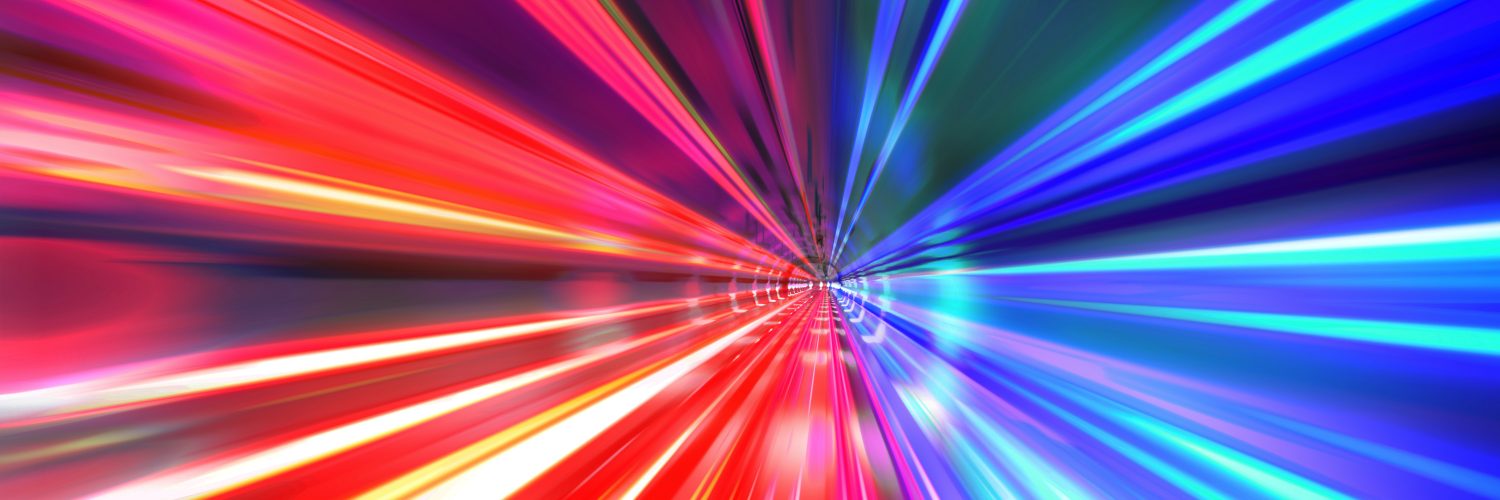The challenge
A global hospitality firm approached Protiviti late in 2020 to address its highly-manual proposal process. This organization used shared email inboxes and a complex monitoring and routing process to track requests for proposals (RFPs) When the team received RFP requests, they used several criteria to determine the associated account managers for those requests and then forwarded the emails to the appropriate account manager for processing. Routing criteria were complex, with details such as the size of the request, geographic region and existing account ownership all playing a role. These RFPs were also put into a tracking system to determine which had been responded to and accepted.
Due to the manual and repetitive nature of the process, Protiviti determined it was a good candidate for automation.
- Automating this task would save time; specifically, the training time required for new staff to follow routing rules, as well as the retraining and alerting required when a change happened within the process.
- Automating this task would reduce human errors such as mixing up geographical regions, or possible copy-and-paste errors when looking up an owned account. Automation can reduce these errors and increase response accuracy.
The solution
Protiviti identified multiple points where automation could save staff time and reduce the chance of manual errors. This included the routing of emails, determining the account manager and automatic notifications regarding the RFP status.
Given the wide range of automation tool options available to us, the real challenge was not, “can we do this?” but, “which tools do we use?”
We considered the following:
- Does the tool align with the end goal of process automation?
- Can the tool be solutioned to eliminate the client’s pain points?
- Is the tool usable for the end-users of the process?
- What data sources are involved or needed for the process?
- Does the client already own licenses for any tools that would help us in this automation journey?
Automation tools often complement one another, and a combination often creates the best and most effective results for a client. Being platform agnostic, Nintex integrates with and complements Microsoft solutions, including Power Platform. In this case, the best solution for the client combined both Nintex Workflow Cloud and Microsoft Power Automate, as both tools worked together to meet the above criteria and reduce overall development and ongoing maintenance and overhead.
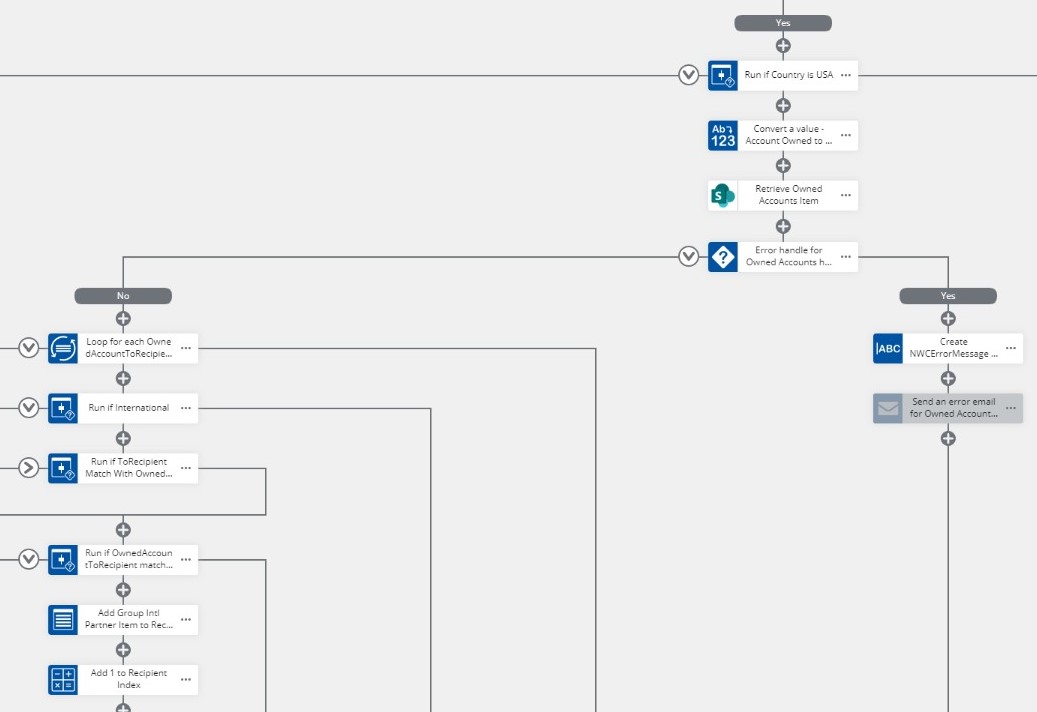
Example of the NWC workflow used in the solution that allowed us to more easily interface with multiple data sources and determine process routing logic.
The Nintex platform carries an attractive licensing model that is simple and easy to understand, making the cost of ownership predictable. Nintex offers hundreds of free connectors, while some integrations require premium connectors for the Microsoft alternative. In this case, Nintex Workflow Cloud gave the organization the flexibility to integrate with existing third-party systems, which helped avoid custom development in PowerApps that the client did not wish to pursue. It was also more nimble when accessing data in different SharePoint lists for use in logic.
Nintex uses dropdowns and an easy drag-and-drop interface to simplify the process of starting and building out workflows, while Microsoft Power Platform requires the creation of formulas to initiate workflows. For this client, the reduced complexity of automating critical business processes allowed them to develop and deploy more quickly. This allowed business leaders to exert control over the apps their departments used without having to constantly engage IT.
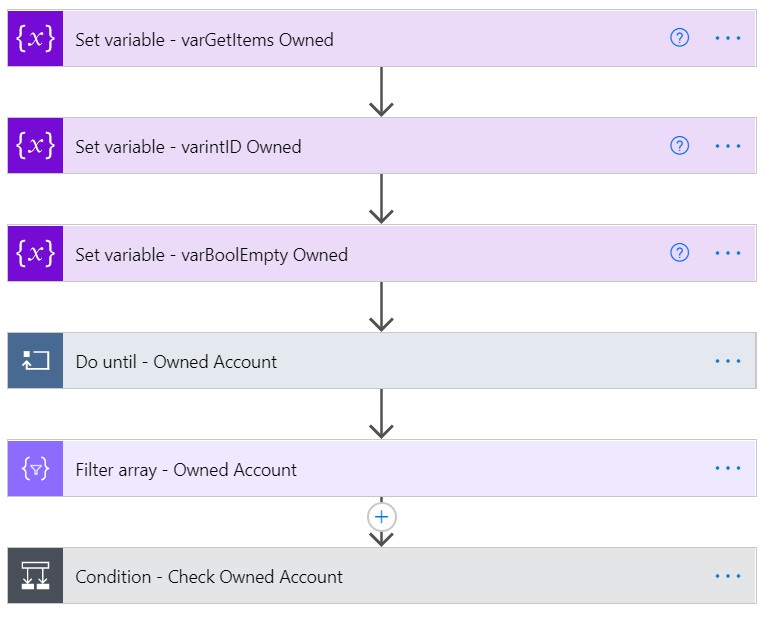
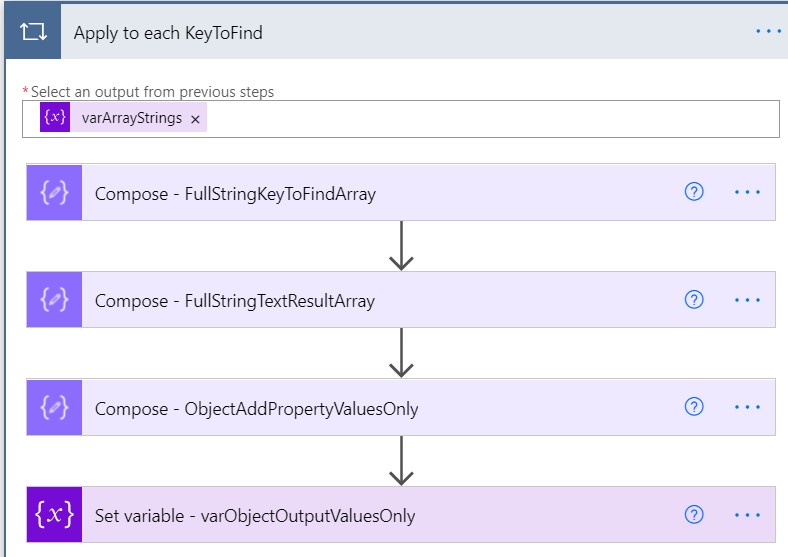
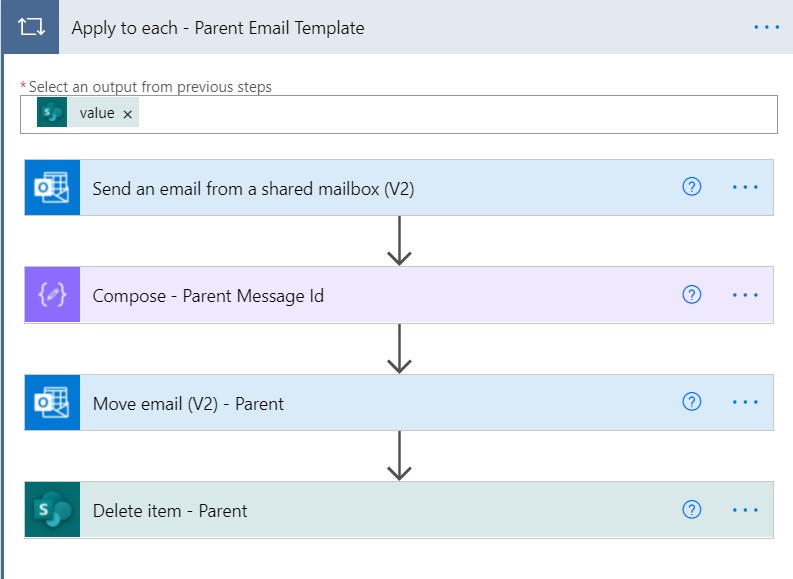
Example of Power Automate flow that provided free connectors that interfaced well with Outlook 365 for the parts of the solution that managed the processing and routing of RFP emails.
Additionally, we found elements of Microsoft Power Platform that complemented Nintex. For example, Power Automate can call Nintex workflows via API, enabling process orchestration. Power Automate was also utilized to integrate with Microsoft technologies such as Outlook 365 connectors. The client saw the benefits of Nintex integration in complementing Microsoft platform solutions. There is future opportunity for integration as Power BI can facilitate dashboards and reports based on Nintex apps, and Power Virtual Agents can kickstart Nintex workflows.
The results
Protiviti identified multiple steps in the process that could be automated and determined both Nintex Workflow Cloud and Power Automate were the best fit based on our client’s existing technologies and pain points. Protiviti’s long-time partnerships with Nintex and Microsoft provided us with the expertise to automate the client’s RFP inboxes, providing a daily savings of 7.40 hours, equating to one full-day resource each time this process is executed.
What’s unique about this solution is it’s not unique at all. While the process was highly manual, it wasn’t overly complex. We call this incremental automation. Incremental automation is not the $3 million digital transformation big-bang project an organization dreams about. Incremental automation is bite-sized, strategic automation changes that over time yield long-lasting results. After all, 7.40 hours a day equates to more than 35 hours a week, and 140+ hours a month — significant savings for a small email inbox automation.
To learn how automation on even a small scale can have a huge impact on any organization’s efficiency, check out these resources:
- Transform business processes with Protiviti’s expertise in Workflow Automation
- Build workflows starting from a template using the Nintex Solution Accelerator Gallery
- View Protiviti in the Nintex Partner Program Directory
- Learn about Protiviti’s Microsoft consulting solutions
Josh Madagan and Vikas Tripathi also contributed to this blog post.