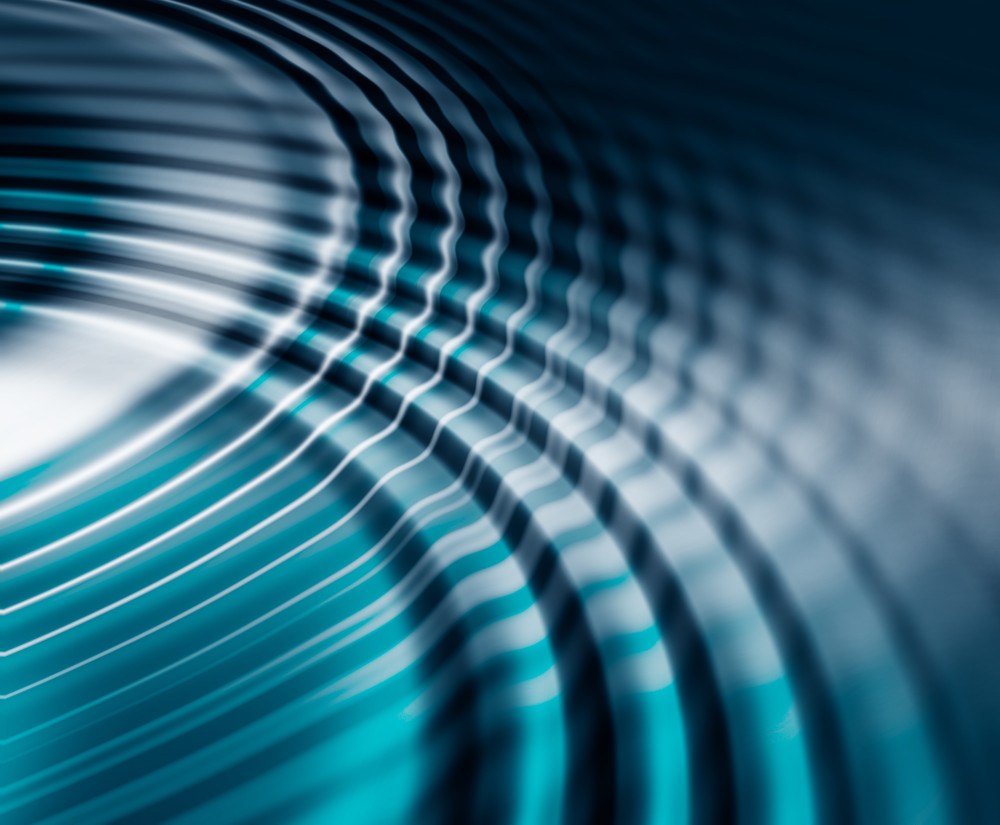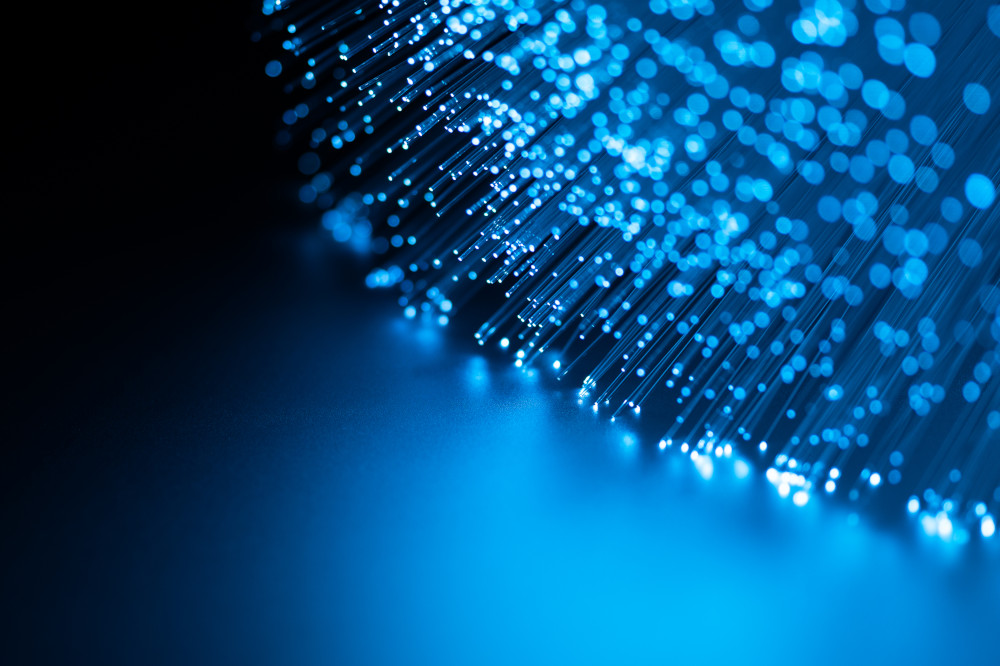When I talk about SAP Analytics Cloud (SAC), one question that I am asked quite often is “How do I get my Web Intelligence reports into SAC?” My answer is typically that you can’t. SAP Analytics Cloud is a very broad product with a plethora of capabilities. While modernized data visualizations are one of the strengths of the platform, paginated transactional report development is not. Due to this limitation, we have always suggested the hybrid approach between SAP BusinessObjects and SAP Analytics Cloud. This makes it possible to keep existing Web Intelligence and Crystal Reports hosted in the SAP BusinessObjects platform and then augment those transactional reports with modern data visualizations in SAP Analytics Cloud Systems (i.e., SAP Analytics Hub) to help seamlessly move between the two.
In 2021, the roadmap for SAP Analytics Cloud states that classic transaction reporting design is coming. Some elements are already available, such as paginated reporting at view time and exported/printed paginated reporting. I had an opportunity to test this out on our Protiviti SAP Analytics Cloud tenant, and I can honestly say that I am looking forward to the growth and development of this capability.
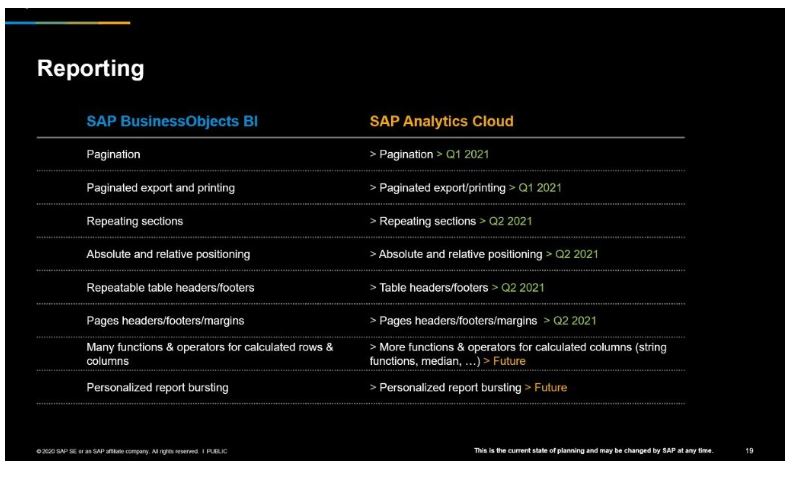
Paginated Reporting in SAP Analytics Cloud
With the Q3 2020 release, SAP Analytics Cloud gained the ability to automatically grow tables to the size of the screen. If the table data scrolls off the allocated space for the table, the height of the table will extend to display as many rows as possible. A new table pagination feature was added version 2021.1 and works in conjunction with the table grow feature previously mentioned. When more data exists than the expanded table can display, a pagination control appears at the bottom of the page, allowing the user to select which page of data should be displayed, go to the last page, first page or jump to a specific page directly. This all takes place at run time based on the design time size of the canvas.
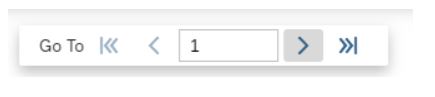
This table growth and pagination feature allows for the beginning of transactional reporting in SAP Analytics Cloud. A report can be designed such that the canvas size is set to a portrait orientation at letter size, and to allow for a header and a paginated table. Once the report is designed, it can be exported or printed with the multiple pages intact.
While this provides a great capability in transactional reporting, there are some areas that will be enhanced. Currently, we cannot use a footer that will display at the end of the multipage report. Attempting to add a graphic or text footer below the table at design time will cause the footer to be overwritten by the expanding table. It will not be dynamically placed at the end of the report. Additionally, page numbers cannot be used. While these features do not currently exist, they are coming in future releases.
Building a Paginated Report in SAP Analytics Cloud
Building a report that is paginated in the SAP Analytics Cloud platform is easy. We begin with a data set that will span multiple pages. In other words, we need at least 50+ rows in the tabular data set. Next, we need a model based on this data. Finally, we will create a report based on the tabular data.
In this example, I use a dataset with approximately 1,000 records. The dataset is related to a fictitious insurance company that tracks fraudulent claims. I will build a report that displays dimensions of claim city, claim state and date of claim. It will include measures for total, injury, property, and vehicle claims. The model creation is outside of the scope of this blog.
To better communicate the processes involved in creating a paginated report, a video has been created that explains the process, step by step. The outcome of the process is a report containing multiple pages. The pages can be seen at view time in the browser and can also be exported to a PDF. When the export completes, each individual page is shown as expected.
Going Forward
It is exciting to now have the capability to produce paginated reports in the SAP Analytics Cloud platform. We are beginning to move towards a single platform that can handle not just data wrangling, modeling, visualization, planning, predicting and discovery but can also handle traditional transactional reporting. It would be nice to have repeating headers, dynamic page numbers, repeating footers and other traditional elements that SAP Web Intelligence and Crystal Reports currently provide and the good news is that these items and more are coming in future releases.
Currently running a tenant on version 2021.1 or higher? Please have a look at these capabilities. Those who have not yet received this update should review the product updates and release cycle FAQ to determine when the update will be available.
To learn more about our SAP capabilities, contact us or visit Protiviti’s SAP consulting services.