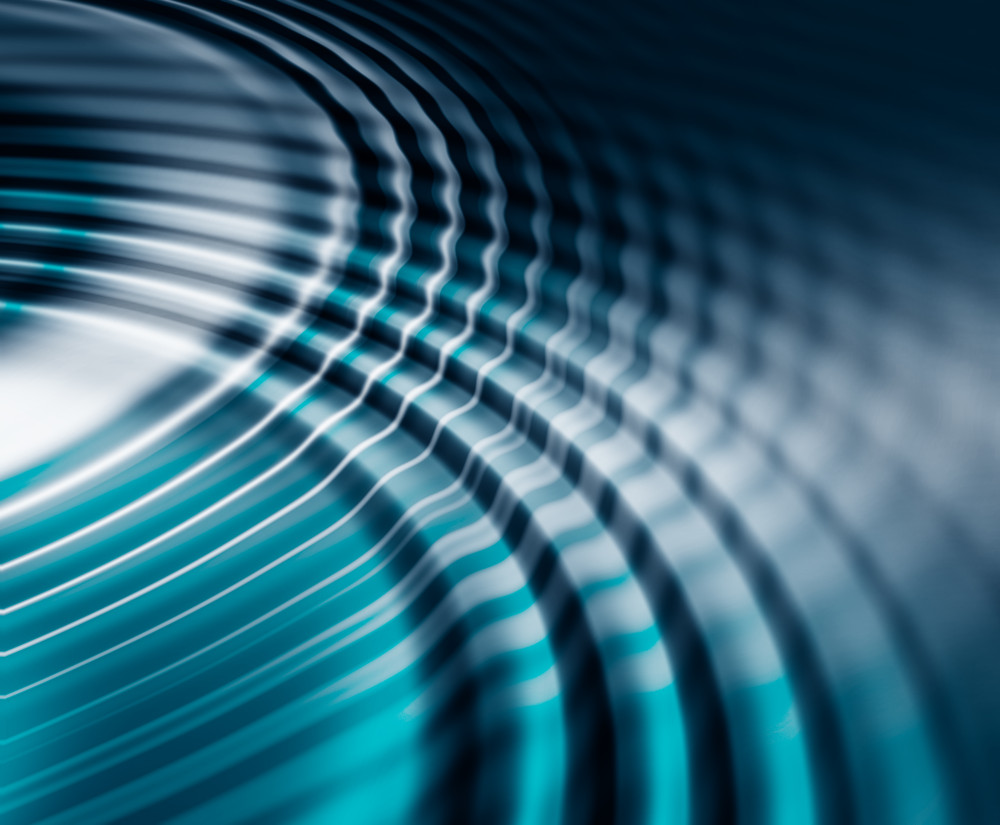The right mobile application can empower any business, bringing newfound levels of collaboration and connectivity. Mobile apps are powerful tools that deliver greater efficiency and convenience to a wide range of business requirements, from inventory management to timecard tracking. With smart devices so prevalent, there has never been a better time to leverage mobile application technology to boost business.
There are several things to consider before deploying enterprise mobile applications:
- How will the application be used by employees?
- Will the application require any special hardware?
- Is the business providing mobile devices, or will employees use their personal devices?
Every use case is different, but the tools exist to tailor the mobile application to specific business needs. Android and iOS devices both offer unique advantages. Android devices are generally better for implementations that require peripherals such as RFID or barcode scanners, and many Android devices are available with such functionality built in. On the other hand, iOS is great for managing devices owned by the enterprise and offers a robust provisioning and deployment capability.
Evaluating the Options
Both Apple and Google offer enterprise development programs. Apple Enterprise Developer requires that companies meet certain eligibility requirements and submit an application to be considered for the program. For managing and deploying software to devices, Apple Business Manager offers remote device management and supports both enterprise and employee-owned devices. Google’s enterprise program offers similar capabilities, with a managed Google Play distribution of mobile apps that are only available to employees. Google also supports Android devices from any manufacturer under this program, so employees don’t have to worry about having a compatible device. Employees are also able to switch between their Android work profile and personal profile to keep work data separate from personal data. Both Apple and Google provide security and safety features for their apps to protect against cybersecurity threats. Remote management of devices makes sure that if a device is lost or stolen, it can be shut off and wiped of sensitive data to eliminate unauthorized access.
Distribution of mobile apps within an enterprise is relatively easy, regardless of the platform. Apple and Google both offer remote deployment of applications to managed devices. The managed Play Store allows development teams to push application updates which only employees may access. Google offers developers the ability to restrict to certain users both downloads of the app and app updates, which assists in beta testing or user acceptance testing. Feedback and bug reports on the applications are automatically collected and sent to the development team for resolution. In the Apple ecosystem, TestFlight is the primary tool used for beta testing. TestFlight allows developers to invite specific users to test the application, or send an invitation link which acts as a key to download the app. Apple requires users to install the TestFlight app on their iOS device before they are able to access beta releases. From the TestFlight management interface, developers have access to bug reports and feedback directly from beta testers. In addition, testers can take screenshots and send messages directly to the development team for more detailed bug reports and feature requests.
While Android and iOS each offer a robust ecosystem for managed enterprise applications, sometimes a mobile web interface may be a simpler method for employees to access an app. Consider the example of a room reservation application, which employees use to reserve workspaces and conference rooms. In this case, a room management system may already exist using technology such as Microsoft Office 365, and users may authenticate directly with Office 365 using their Active Directory credentials. Office 365 already provides a great interface for user authentication, and it would be relatively simple to deploy a mobile web application behind Office 365 for basic use cases. This mobile web application may be the best solution if the business does not require an advanced user interface, peripherals or offline functionality. Instead of distributing the app and installing it on devices, the app could be accessed via a mobile web browser on any device.
Peripherals and Beyond
In many industries, companies are leveraging Android devices with RFID, barcode scanners and specialty peripherals for a variety of use cases. Data collected by these devices is then used to track inventory, analyze possible inefficiencies and provide insights to improve processes. In many cases, devices are operating in a secured location without access to Wi-Fi or mobile data networks and must operate offline. A native application that can store data locally is a requirement in these environments. When connectivity is re-established, the mobile application can synchronize with a central database, whether cloud based or on-premises, depending on the design of the system. An implementation of this type can replace obsolete paper-based systems and provide a new level of efficiency and accountability for the enterprise. In cases where local data storage, peripheral usage, or usability regardless of connectivity is a requirement, the recommended solution is a native mobile application.
Mobile applications have earned a place in business and continue to empower and improve the way we work every day. A variety of platforms exist for every business case, such as native Android or iOS applications, hybrid applications and mobile web applications. Mobile devices have become as powerful and capable as desktop computers and are essential tools for business, both today and well into the future.
To learn more about how Protiviti can help build an enterprise mobile application, contact us.