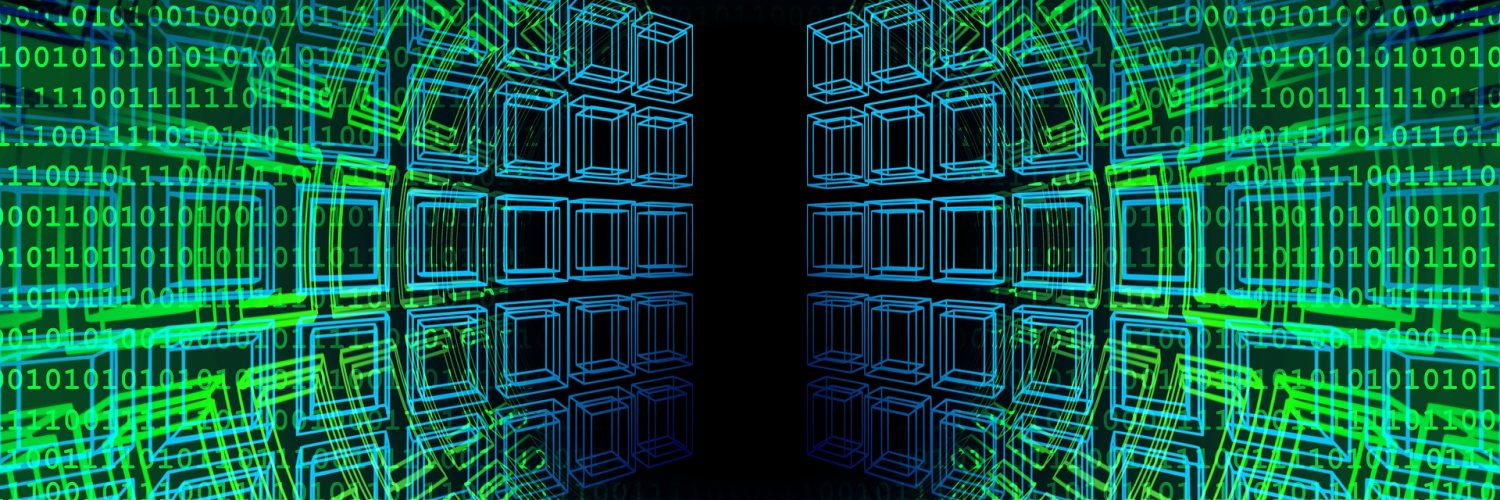The COVID-19 pandemic has rapidly changed the way we work, socialize, shop and communicate worldwide. Companies have quickly transitioned from brick-and-mortar offices to collaborative, remote workspaces. And as a result, the immediate focus for tech teams has been threefold: do we have the right collaboration tools for voice and video, are we prepared with security for remote end points and what about virtual desktops?
The first two are (relatively) easy to deliver. Collaboration tools are quickly becoming the go-to solution to keep valuable client and peer relationships strong. In a recent Protiviti webinar, Leveraging Microsoft Teams for Your Remote Workforce (now available on demand), my peers quoted an incredible statistic: In late March/early April, 2020, Microsoft reported that the Teams platform was seeing a volume of more than 900 million meeting and calling minutes per week, from 44 million users (up from 20 million in November, 2019)! Another Protiviti colleague touched on the reasons why in her recent blog, “Working Remotely? Microsoft Teams can Help.” Second, with the rise of the remote worker, we have seen a tremendous push to secure the endpoints while still making it easy for remote workers to work effectively and efficiently from home (read more on the Microsoft Security Blog).
But what about the third wave – the virtual desktop? As we shift to a more permanent focus on remote working, organizations should consider the virtual desktop.
Virtual Desktops are not a new concept. In fact, we first saw “switchable desktops” in 1986, later trademarked as “virtual desktop” by Solbourne Computer, Inc. The reason we are seeing this third wave is not dissimilar to the second wave, securing the endpoints, by way of simply making the endpoint virtual. Virtual desktops have come a long way over the years in security and compliance, scale and cost. Many companies have supported specific use cases for years with Citrix, Terminal Server (referred to as Virtual Desktop Infrastructure or VDI) and the like. However, with the rise of cloud, as we see the costly and unscalable infrastructures move to the cloud, we realize the trifecta of securing the endpoints, price by usage and seemingly infinite scale. Just some of the use cases we have seen that are well suited for virtual desktops include:
- Call centers/shift workers
- Warehouse
- Bring-your-own-device (BYOD) clients
- Remote, branch and back office
- Legal departments
- Contractor/partner access
- Graphic intense applications
This third wave of virtual desktops has erupted due to speed, uncontrolled endpoints and security. Virtual desktops can be stood up and assigned very quickly, assuming the infrastructure is in place to support them. As users all over the world quickly move home, they may not be using a company-issued device. This leads to ownership, performance and security concerns. Can my company install virus protection on a non-company owned device? Does the company have the licensing for this new device? What if the device is twelve years old, can it even handle corporate applications? Do the corporate applications leave any sensitive data on the non-company owned device? Is the home network secured? These questions lead to the logical solution of virtual desktops where nothing is left on the “host” computer and the environment is company owned, even if the device to get to the environment is not.
As with Microsoft Teams, Microsoft is stepping up in this crisis to make it easy and quick to move to virtual desktops.
Microsoft’s virtual desktop solution called Windows Virtual Desktop (WVD) is an Azure service and, as with all Azure services, cost is by usage. Microsoft drew a lot of attention at the WVD launch with the announcement of Windows 7 End of Service (EOS) extending for three years to January 2023 (announced in early 2019). During the COVID crisis, they have worked with partners, including Protiviti, to enable us to not only help offset the WVD deployment cost (Microsoft investment on deployment for more than 25 desktops), but also offering low product cost (with Azure credits), opening a few more use cases:
- Windows 7 EOS extension
- Trial for outdated on-premise VDI
- Rapidly moving traditionally non-remote workers to remote
- Antiquated or unowned hardware
- Comparing AWS Desktops to WVD
Traditionally, VDI was considered to be complex. To understand this, it is important to understand conventional VDI consists of a broker that takes incoming requests and distributes the requests. There is also licensing checks for validity, sizing, etc. There is a gateway that is responsible for “mapping” traffic from RDP ports to standard web ports (port 443 for SSL for instance).
Finally, there are a few other services or infrastructures to support specific needs (i.e. multi-factor authentication). As one can imagine, if the environment is planned for 100 users and suddenly there are 10,000 users, there are likely to be issues supporting all the requests. Enter the cloud, which takes all these servers and services into a cloud service model, removing the complexity and giving back scalability to enable a ramp-up from 100 to 10,000 users overnight.
As well, classic VDI (and even some cloud-based VDI) has some drawbacks in a collaborative remote worker use case. Microsoft has worked to shore up these drawbacks up in the release of WVD. The two drawbacks that we see are, first, the use of OneDrive, Microsoft’s corporate cloud storage for an individual and Teams, specifically voice and video. Microsoft addressed the OneDrive sync issue by acquiring FSLogix, which granted the capabilities needed to enhance, enable and simplify non-persistent Windows computing environments such as OneDrive.
Second, knowing that video and voice must bounce through all the infrastructure and requests, regardless of on-premise or cloud, left delays leading to poor video and audio. Microsoft solved this for WVD with a recent release of Microsoft Teams. Microsoft Teams now has a redirect ability using WebRTC allowing to bypass the VDI infrastructure and requests making a direct connection to the other Teams users.
With everyone looking for new ways to manage this new normal of a largely remote workforce, we must find new ways to collaborate and work efficiently, securely and without compromise. As Information Technology groups scramble to support this massive change in the way we work, the Microsoft Virtual Desktop could be considered a beacon of light. WVD allows for standing up secure/compliant workers and scale with the remote workforce while only paying for the usage. When COVID-19 passes, not soon enough, our workforce will never look the same.
Resources
For more information on Azure Windows Virtual Desktop, click here. Windows Virtual Desktop has a large set of compliance support that can be seen here.
To learn more about our Microsoft consulting solutions or if you are interested in scheduling a complimentary Windows Virtual Desktop, please contact us.