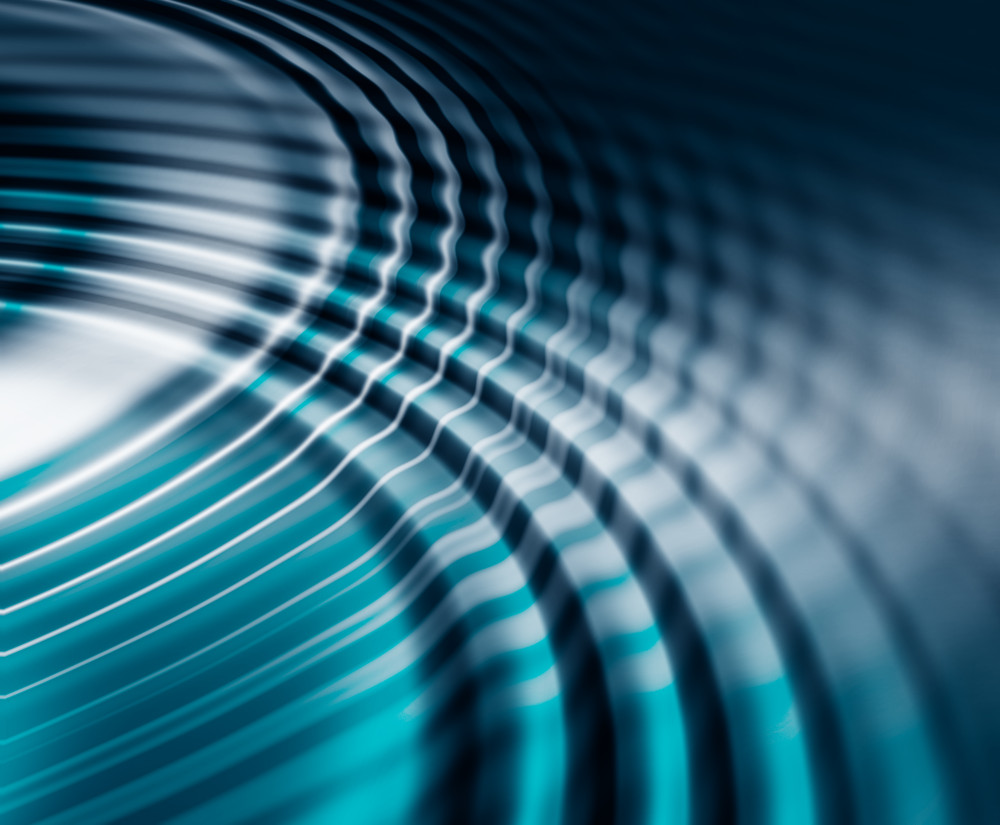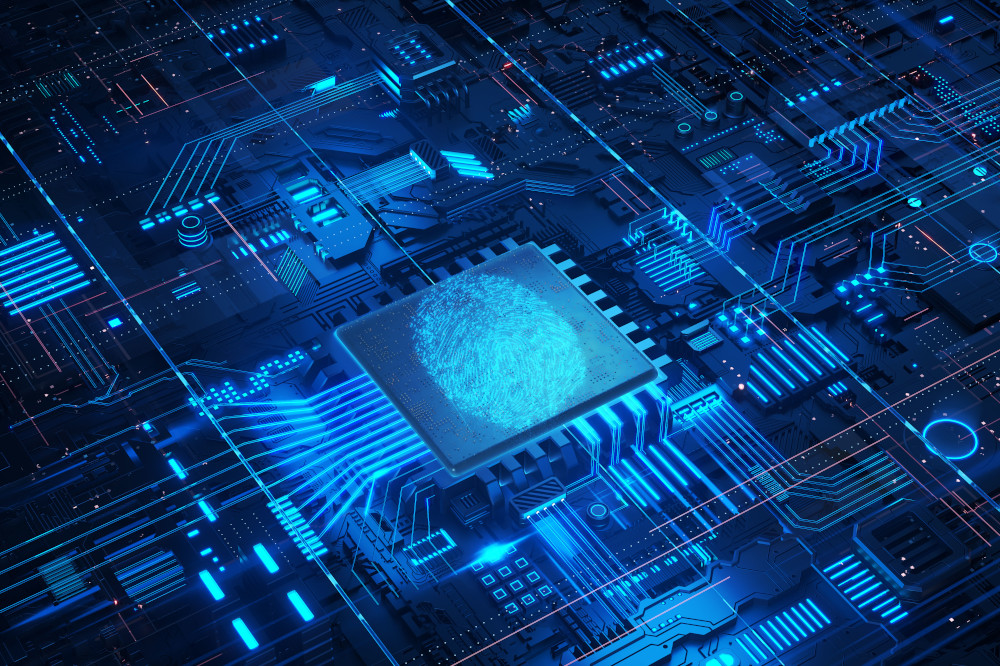Managing the SAP BusinessObjects (BOBJ) environment is important to keeping systems healthy and stable. Without a stable environment, the business will be at risk of more system outages, resulting in delayed reporting. While supporting BOBJ environments for multiple clients, I’ve managed to try and implement both in-house and third-party solutions for auditing. Here is what I’ve learned:
Auditing Universe
I like to have the most up-to-date version of the auditing universe. Several years ago, SAP’s Matthew Shaw published a great knowledge based article (KBA) that has stood the test of time. He offers a step-by-step guide on how to install the auditing universe.
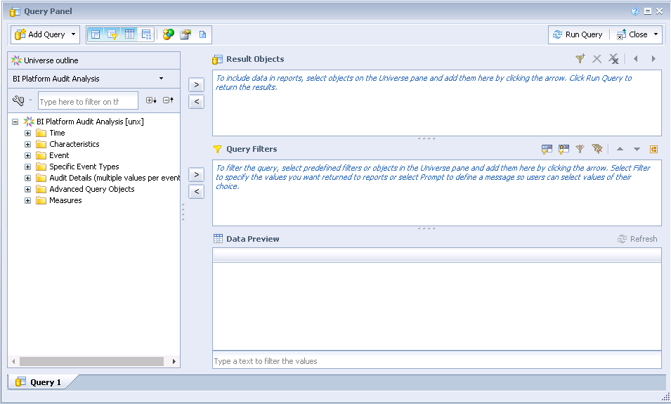
In my experience, the out-of-the-box reports that come from downloading this universe do not quite fit for making auditing queries. A number of clients want a custom report to fit their needs, so I typically build my own reports based on the specific use cases needed at the time. Many of the questions clients have for us revolve around report usage or user activity. The audit universe can answer many questions without additional input to manipulate the data to support such use cases. Some of the most common questions we hear include:
- “Who deleted this report?”
- “How often is this report refreshed/used?”
- “Could you provide me a list of instances that failed in the last 6 months?”
- “Which Universes aren’t being used anymore?”
- “We’re running out of named user licenses — can you tell me who’s never logged on to our BOBJ system?”
Fortunately, these questions can easily be answered by using a few datatypes from the event and characteristics folder (mainly event type, object type, user, folder path, etc.).
The biggest downside with the audit universe is that the datatypes are not nearly as clear and obvious as the datatypes within the third-party solutions. There is definitely more of a learning curve with the regular audit universe and it can take some trial and error to get exactly what the client wants out of an audit report. To me, that is perhaps the biggest benefit of the third-party solutions — saving valuable time. In situations where time is limited, poking around the regular audit universe’s data to get exactly what is needed can be a real pain. Also, the third-party solutions have more in-depth datatypes that answer more complicated questions quickly. This includes things like having Active Directory information to help troubleshoot access issues as well as instance count, size, and duration out of the box save a lot of time in comparison to the regular audit universe. Here are some of the other third-party tools we have used with our clients in the past that can provide more useful information:
- 360-eyes (https://360suite.io/)
- APOS (https://www.apos.com/_
- Metaminer (https://www.infolytik.com/metaminer/)
- Metacenter (https://www.dag.com/metacenter)
BI Administrator’s Cockpit
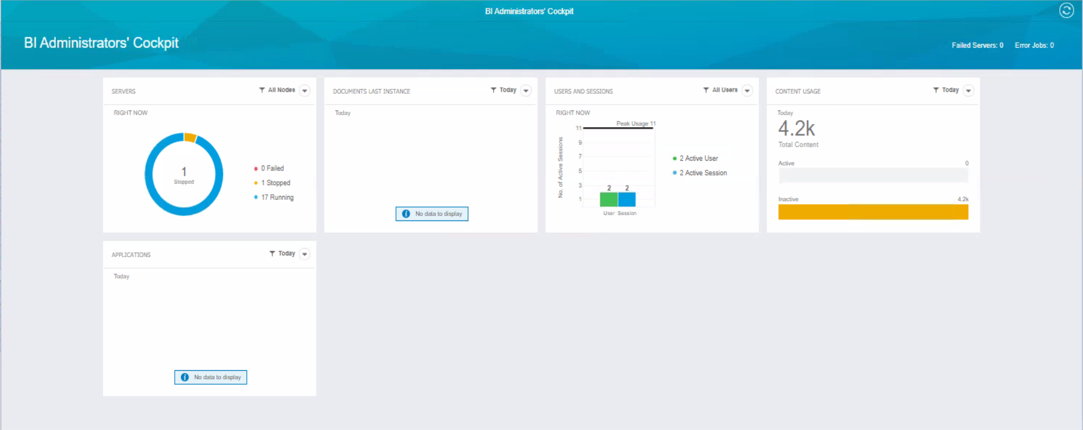
The cockpit can provide some useful information; however, I do not use it day-to-day due to the lack of functionality. It feels like a tool that is better in theory than in practice. Most of the information there can be gleaned from other parts of the central management console (CMC) and with more detail:
- The server section provides an overview of what servers are running, stopped and failed.
- The users and sessions section is an overview of who is currently logged into the BOBJ environment
- The content usage section has been the most useful, from my experience. I have had clients ask how many reports exist on their BOBJ server, and the content usage section does a good job at presenting a quick overview on those reports. It is also possible to drill down and see which universes are being used the most by reports. This high-level information is a great conversation starter and usually ends up with more follow-up questions than the admin cockpit can handle. “We need to reduce the amount of content on the server, can we delete all reports that haven’t been used in over two years?” is a common request that requires me to go outside of the cockpit and build an auditing report through SAP web intelligence (Webi).
I look forward to SAP adding more functionality to the admin cockpit in future updates as it certainly has potential. Utilizing the combination of the administrator cockpit, audit universe and leveraging a third-party solution will help provide answers to any audit-related questions clients may ask. Most importantly, these tools will also help keep BOBJ systems running the way clients expect.
Interested in learning more about how Protiviti could help administer and setup monitoring /auditing for Business Intelligence? Contact us. Or, visit Protiviti’s SAP consulting services page for more information on our solutions.